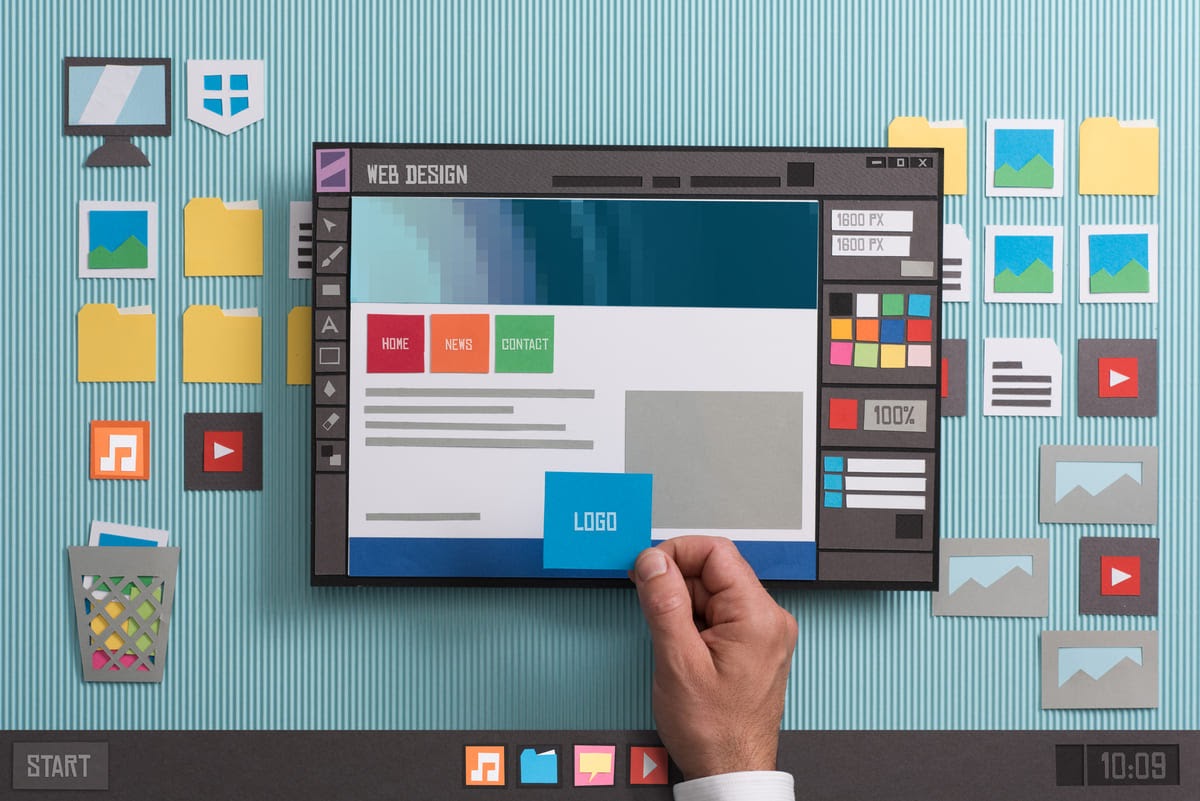10 tips for choosing a WordPress template
Have you decided to create a website / blog based on WordPress site builder? Make sure you choose the best template for your future website. In this post we will share the most important tips for choosing the WordPress theme that will suit your goals.
1. Choosing a secure WordPress theme
First you need to find and download a suitable theme. There are free, paid and free-paid (the main functionality of the theme is free, and a number of additional functions are available for a fee) templates.
To make sure that the theme is secure, use authorized sources where the developers need to pass through the authorization process to share or sell their themes. A western portal ThemeForest is one of such secure sources. All themes, before entering this portal, have functionality, are well tested, and interact well with WordPress plugins.
2. The topic of the WordPress theme should be relevant to your goals
Make sure you know what you need to choose the design template elements in advance!
Search for the sites you like. Investigate their functionality and design.
Things to consider:
- what kind of content you are going to publish;
- your expected target audience;
- additional elements that you need (ad units, selling online blocks, etc.).
For example, if you have an interior design agency and are looking for the WordPress template for your website, check out relevant topics themes listings like architecture themes, design themes or furniture themes.
Carefully read the documentation for the theme. It contains a detailed description of the template and its elements.
3. Choose a template that is always easy to edit
You should be able to change different design settings like colors, fonts, and other visual elements of the theme.
A convenient settings panel (editor) is a must for the modern themes!
If a developer shows a demo of his admin panel, make sure that you can customize everything you need, otherwise you will need to subscribe to additional website maintenance plans to implement the required changes in the future.
4. Pay attention to design
The theme should look trendy and modern. But it should be a good fit the style of your logo and the type of content (if you have a serious school, then flowers and cats will not work).
Web Design Trends:
- attention to fonts;
- unusual structure;
- convenient navigation for users and special features like interactive highlighting and other prompts;
- use of video.
Choose your theme’s “graphic body kit” carefully. Use various icons, not regular pictures only. That will help to avoid the graphical overload.
5. Choose responsive templates
In times of mobile technologies, many users visit the websites only from tablets and smartphones. The theme should be displayed correctly on all the devices and in all kinds of browsers. Be sure to check it at least manually on all the devices that you own or by using special services.
6. Say “No” to difficult themes
Start with simple themes, both in design and functionality. Most likely, you don’t need a site with 10 slider types.
Firstly, it will be easier to understand its settings and how it works. Secondly, there is a high probability for a simple theme to be displayed correctly on different devices and in different browsers without additional implementations. In addition, “fancy themes” can take a long time to load. Well, technically it’s easier to maintain a simple theme (in perspective) than a complex one.
7. Consider SEO-optimized themes
Look for SEO optimized themes. Check the description of the template. The developers usually mark it like “SEO friendly” or “Optimized for search engines”.
8. While checking a demo version of the template, pay attention to the navigation at the top of the site
The header of the site should be understandable and help the users to navigate through the site. Pay attention to the location of the menu and how visible it is. A nice big picture is great, but it’s important for you to keep your visitors on your website or blog.
9. Pay attention to reviews
Pay attention to the reviews about the WordPress theme, as well as how long ago it was updated.
10. Test your new theme
Test how content elements will display and function in your theme: bulleted and numbered lists, tables, images, videos, headings, paragraphs, and more.