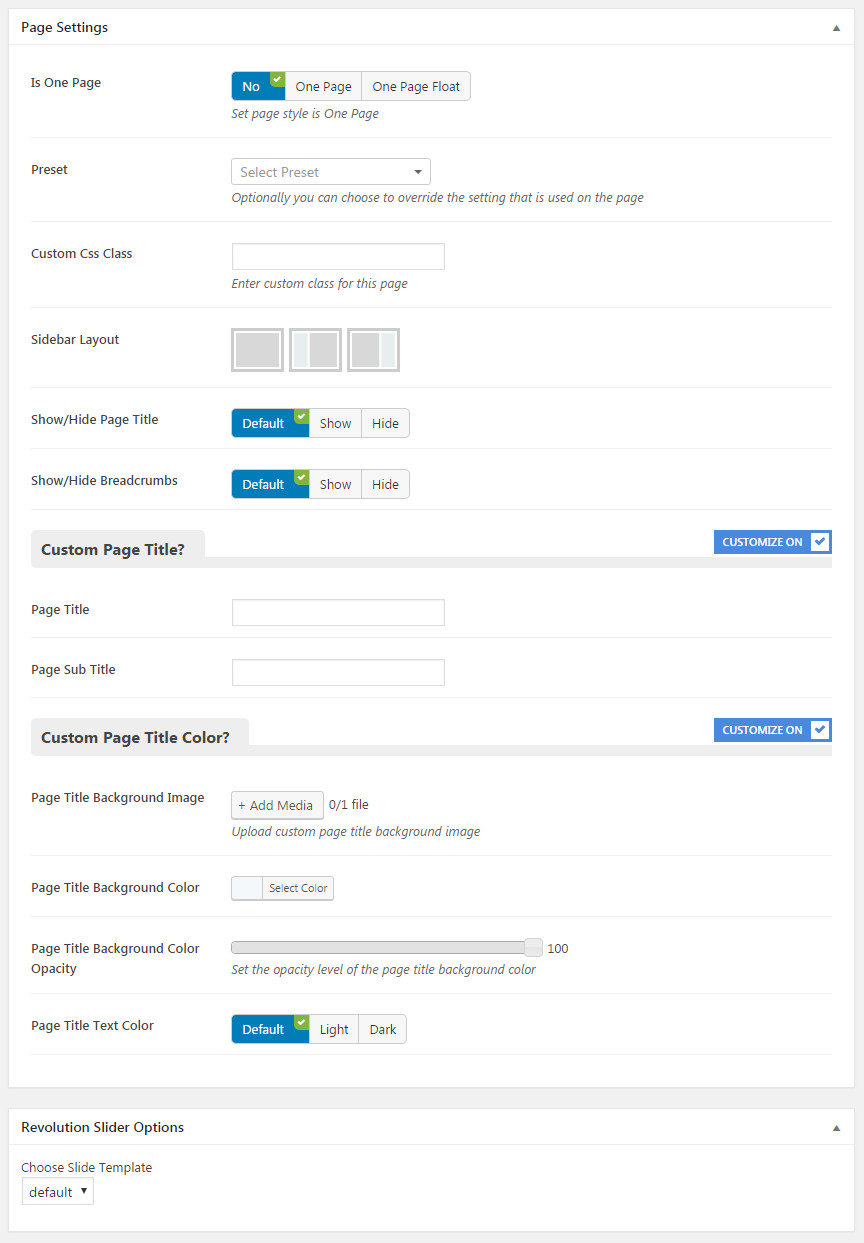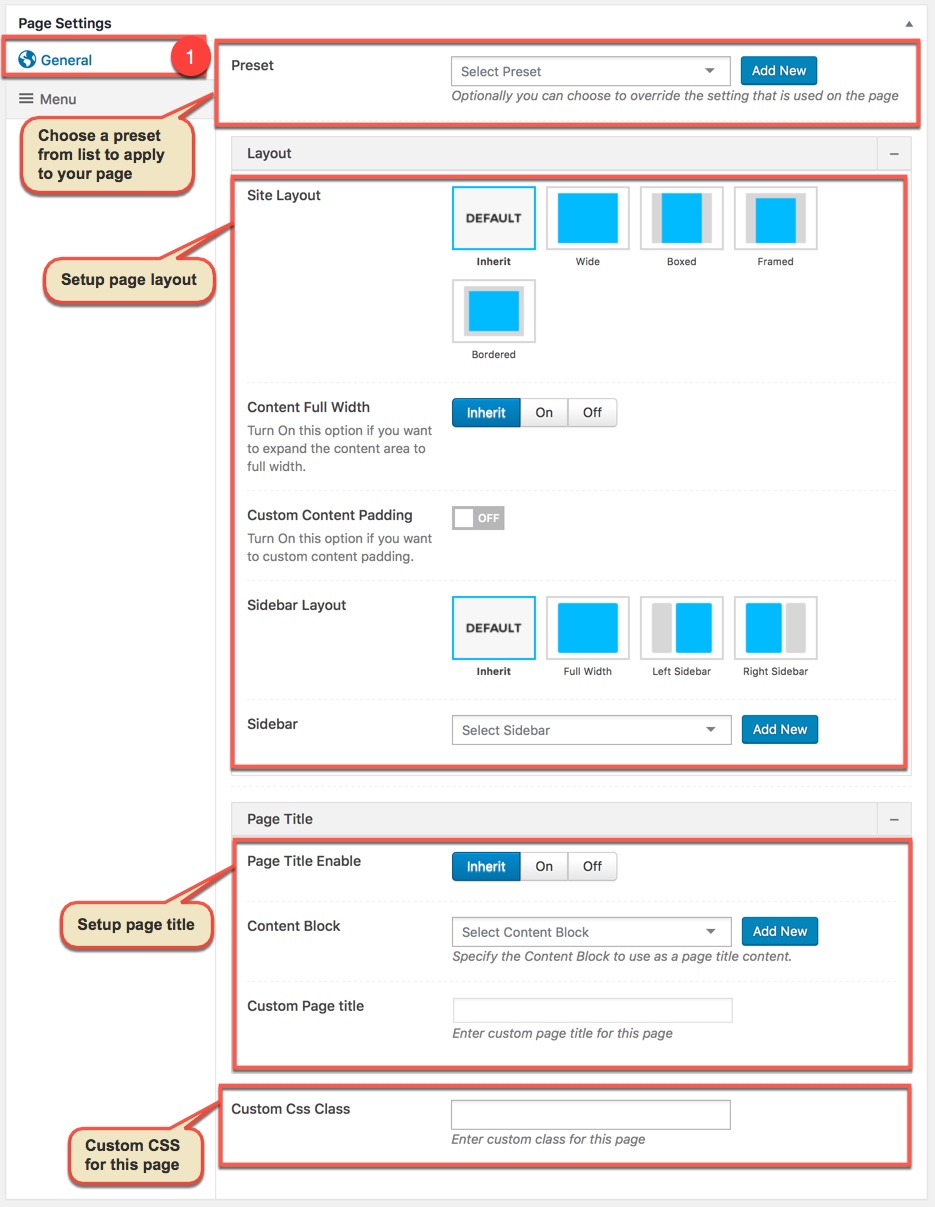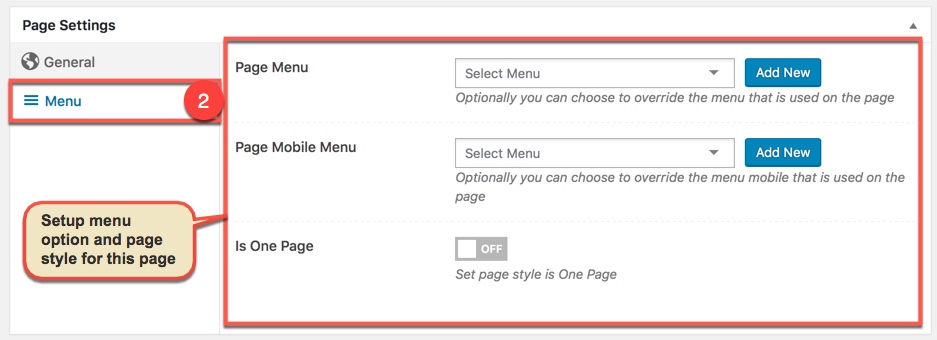After relasing a product, G5Theme always listen to our users and continually work to improve our next products. To give you full control over your website and allow you to customize the design without touching a single line of code, we ingrated Page Options – which located within each page and post. Page Options will only affect the individual page you change them on and overrides options set in the Theme Options or Presset.
In recent theme items (such as PASCO, ORION, MOVECO, MOWASALAT, RICA, ARVO etc) G5Theme have 3 major groups of options you can use: Theme Options, Preset, Page Settings. You may also consult our guide on How to use G5Theme Options for more details about the relationship between Theme Options, Preset and Page Options and How to use them to create your website.
Page Options
Base on what theme you’ve used, appearance of Page Options maybe different from each other, however the nature of relationship between Theme Options, Preset and Page Options is NOT affected. Page Options will only affect the individual page you change them on and overrides options set in the Theme Options (or Preset if this page/post apply any preset)
Below is a screenshot of sections in Page Options (example on Orion theme).
Page Settings in ORION theme
Any option is set to “Default” or “Customize Off“, which means that it will use the value you have set in Preset (if this page apply any Preset) or Theme Options. Insert a different value to override the Preset/ Theme Option value.
Note: Recently, in our lastest themes Page Settings is often divided to 2 sections as below:
General Option
Menu Option
Preset and Page Options will use the Theme Options value if left empty or if the value is default. They will override Theme Options if any other value is entered. This setup gives users maximum flexibility for setting a global theme option, then being able to override it on a page/post/shortcode basis.
—————–
If you have any troubles configuring your website applications with the above settings you can contact the G5Theme Support Team by signing up and submit a new topic. G5Them Support Team will be glad to assist you.