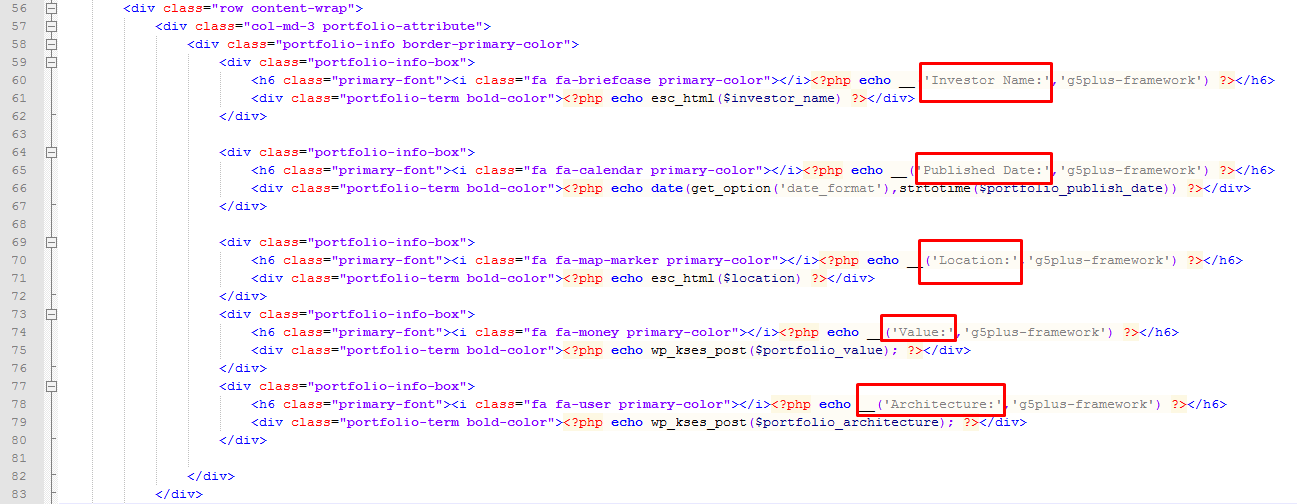This article will focus on show you How to change fields name Portfolio on backend and frontend (ex: Darna theme), it may be work similar to others G5Theme items.
Solutions:
1. Change via languages file(po/mo):
Please refer our guide on How to Change Language: http://support.g5plus.net/knowledge-base/how-to-change-languages-via-pomo-file/
2. Change via update/edit php files (it will lost when you update plugins to latest version, so you need backup carefully before):
2.1 Change on Backend Editor:
Edit file portfolio.php on path: \plugins\darna-framework\includes\shortcodes\portfolio then change as below:
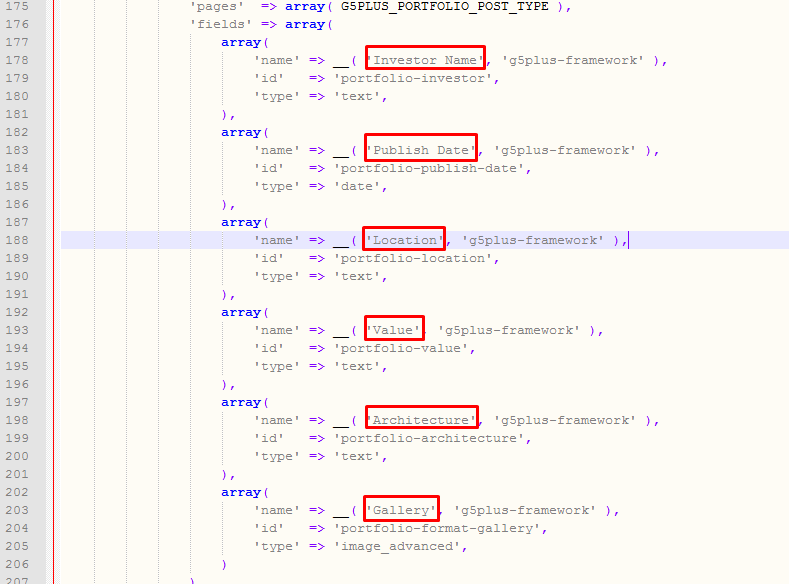 2.2 Change on FrontEnd Editor:
2.2 Change on FrontEnd Editor:
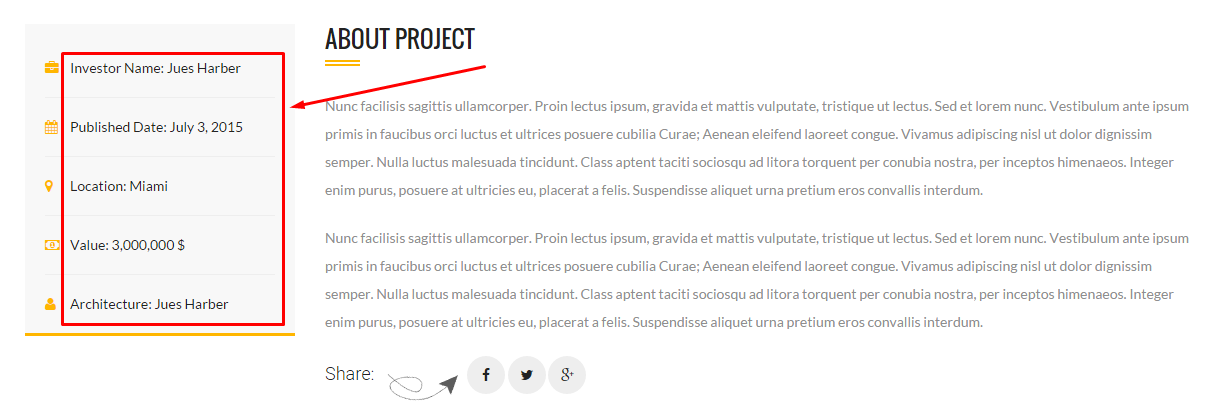 Edit file small-slider.php on path: \plugins\darna-framework\includes\shortcodes\portfolio\templates\single then change like this:
Edit file small-slider.php on path: \plugins\darna-framework\includes\shortcodes\portfolio\templates\single then change like this:
Done.
Hopefully this guide can help you change Portfolio fields name extra attributes on BackEnd/FrontEnd fastest.
If you have any troubles configuring your website applications with the above settings you can contact the Support Center by signing up and submit a new topic. G5Theme Support Team will be glad to assist you.
Thank you very much for choosing G5Theme!