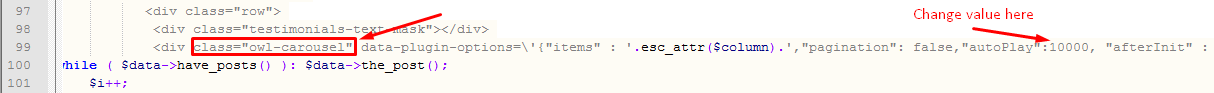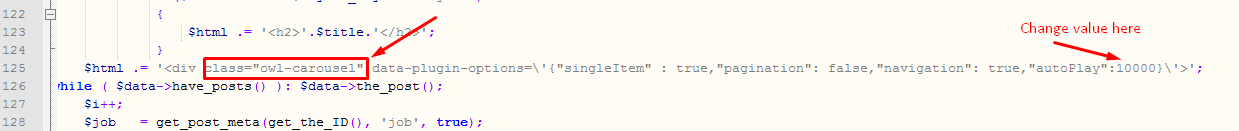G5Theme default value 5 seconds may be not enough to read, so in case you want it to be longer, you can change value speed testimonials shortcode.
1. Do follow to custom value:
– Go to this path: /your_website_directory/wp-content/plugins/grove-shortcode/testimonial, edit file testimonial.php then go to line 99 and 125 or line have class “owl-carousel“, view here:
and here:
– Change value as you want: 1000 is 1 second
2. Download testimonial.zip at http://support.g5plus.net/wp-content/uploads/2015/08/testimonial.zip then extract and replace file testimonial.php on this path: /your_website_directory/wp-content/plugins/grove-shortcode/testimonial => value default is 10000.
You can refer its document for more customization: http://owlgraphic.com/owlcarousel/#customizing
You only need add param as above document. All done.
————
If you have any troubles configuring your website applications with the above settings you can contact the Support Center by signing up and submit a new topic. G5Theme Support Team will be glad to assist you.
Thank you very much for choosing G5Theme!