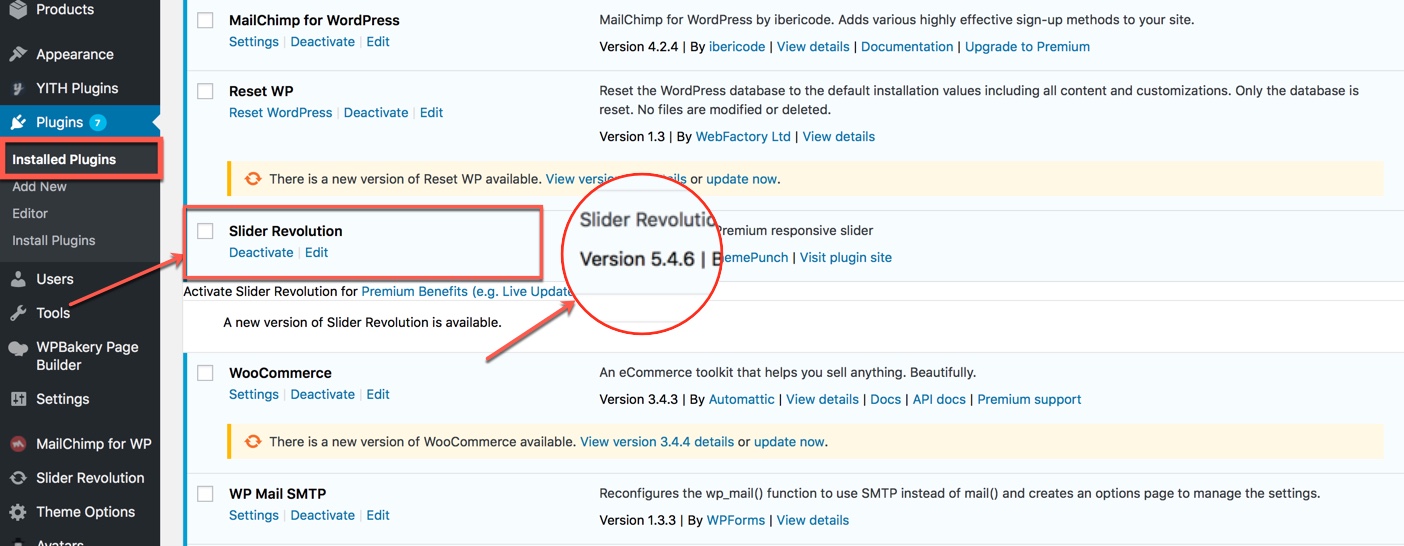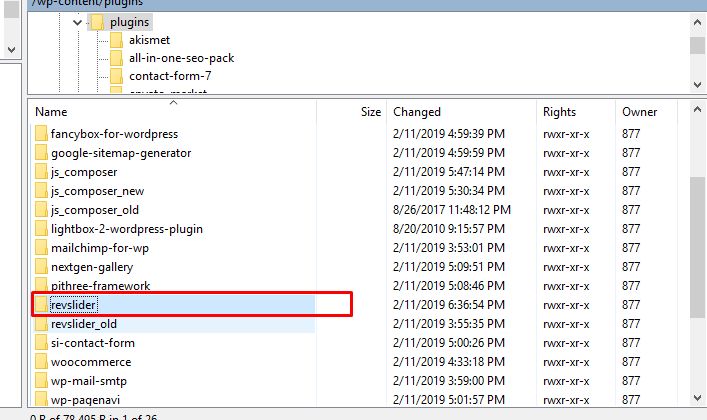We don’t provide license key of the premium plugin (WPBakery Page Builder or Revolution Slider) in the download package, thus you can’t find it in your package downloads (We bought the extended license of this plugin, for more details in Term & Policy here: https://codecanyon.net/licenses/terms/extended) It means that when these premium plugins are packaged with our themes:
- Support is limited
- Auto-updating functionality is not included
However, don’t worry! We will update our themes to run follow WPBakery Page Builder/Revolution Slider updates. This guide will cover how you can update the Slider Revolution plugin (similar to WPBakery Page Builder plugin)
Note: DO NOT uninstall/reinstall the plugin, as that would also delete your previously built sliders. Please follow this instruction to save previously built sliders once the update process is complete.
1. Find the version of the plugin you’re currently using that is the latest version or not
Then find the copy of the latest version of the plugin from here: https://sp.g5plus.net/download-plugins/ (You have to login/signup to our site by verifying your purchase code to see the links)
2. Using FTP program to update
Navigate to the following directory: wp-content/plugins/ and change the file named revslider to be revslider-old
And then upload the folder named “revslider” folder that can be found inside the zip file you downloaded from us.
Finally, delete the old folder that has been renamed.
If you have any troubles configuring your website applications with the above settings you can contact the G5Theme Support team by signing up and submit a new topic. We will be glad to assist you!